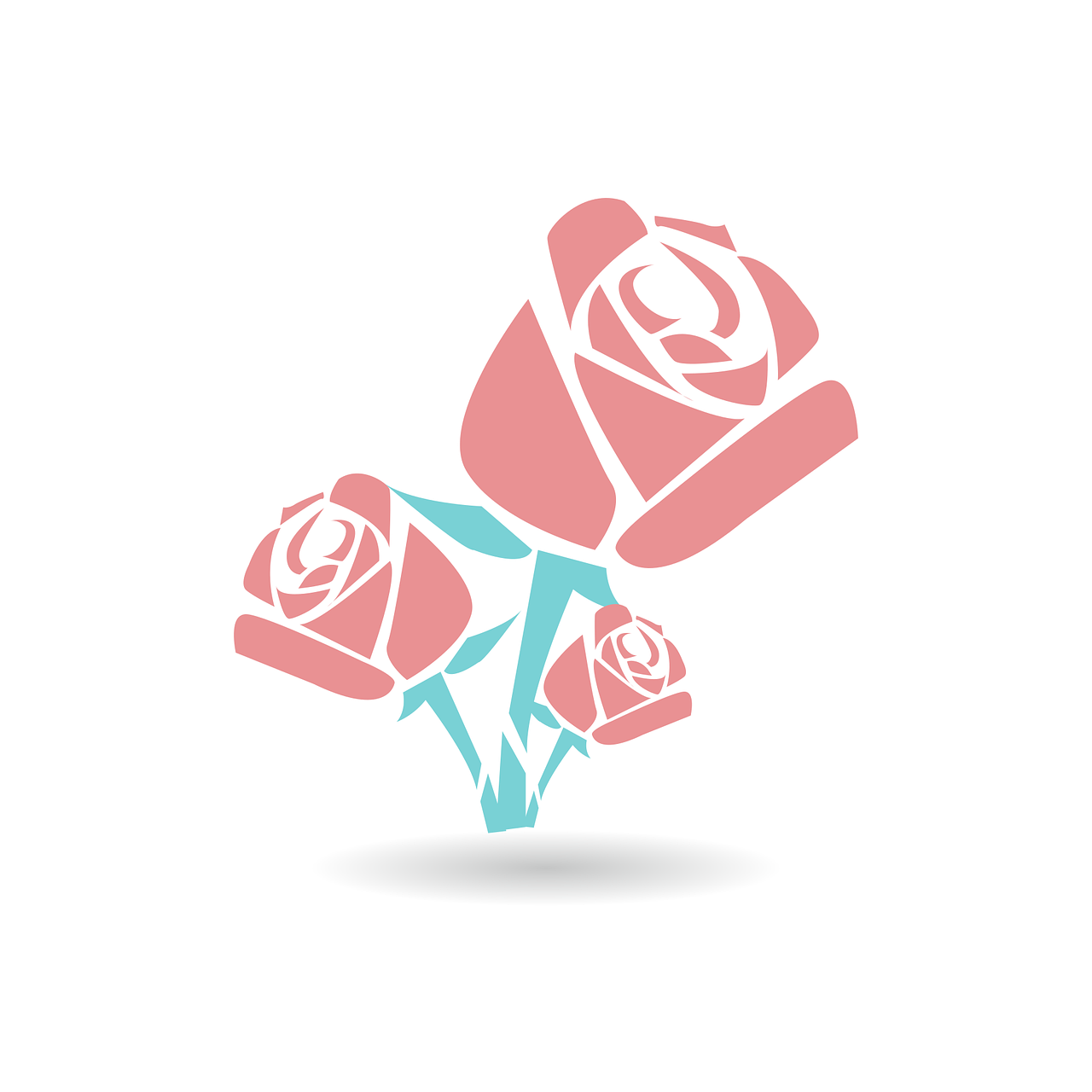If you're an avid TV watcher, you might be used to accessing all of your favorite shows and movies from the comfort of your own home. But what happens when you travel abroad and find that your favorite streaming services are blocked? That's where a VPN can come in handy.
A VPN, or virtual private network, is a tool that allows you to securely connect to the internet by routing your traffic through an encrypted tunnel. This can be useful for a variety of reasons, but one of the most common is to access content that is blocked in your region. By connecting to a server in a different location, you can bypass geoblocks and watch your favorite TV shows and movies from anywhere in the world.
Here's how to use a VPN to watch TV abroad:
- Choose a VPN provider: There are plenty of VPN providers out there, so do your research and find one that suits your needs. Look for a provider with servers in the country where the content you want to watch is located.
- Install the VPN software: Once you've chosen a provider, download and install the VPN software on your device. Most VPNs have apps for Windows, Mac, iOS, and Android.
- Connect to a server: Launch the VPN software and connect to a server in the country where the content you want to watch is located. For example, if you want to watch BBC iPlayer from outside of the UK, connect to a UK server.
- Watch TV: Once you're connected to the VPN server, you should be able to access the streaming service as if you were located in that country. Simply log in to the service and start watching your favorite shows.
It's important to note that not all streaming services allow VPNs, and some may actively block VPN traffic. If you're having trouble accessing a particular service, try connecting to a different server or contacting your VPN provider for assistance.
In conclusion, a VPN can be a great tool for watching TV abroad. By connecting to a server in a different location, you can bypass geoblocks and access the content you want to watch. Just be sure to choose a reputable VPN provider and always use the VPN software when accessing the streaming service.