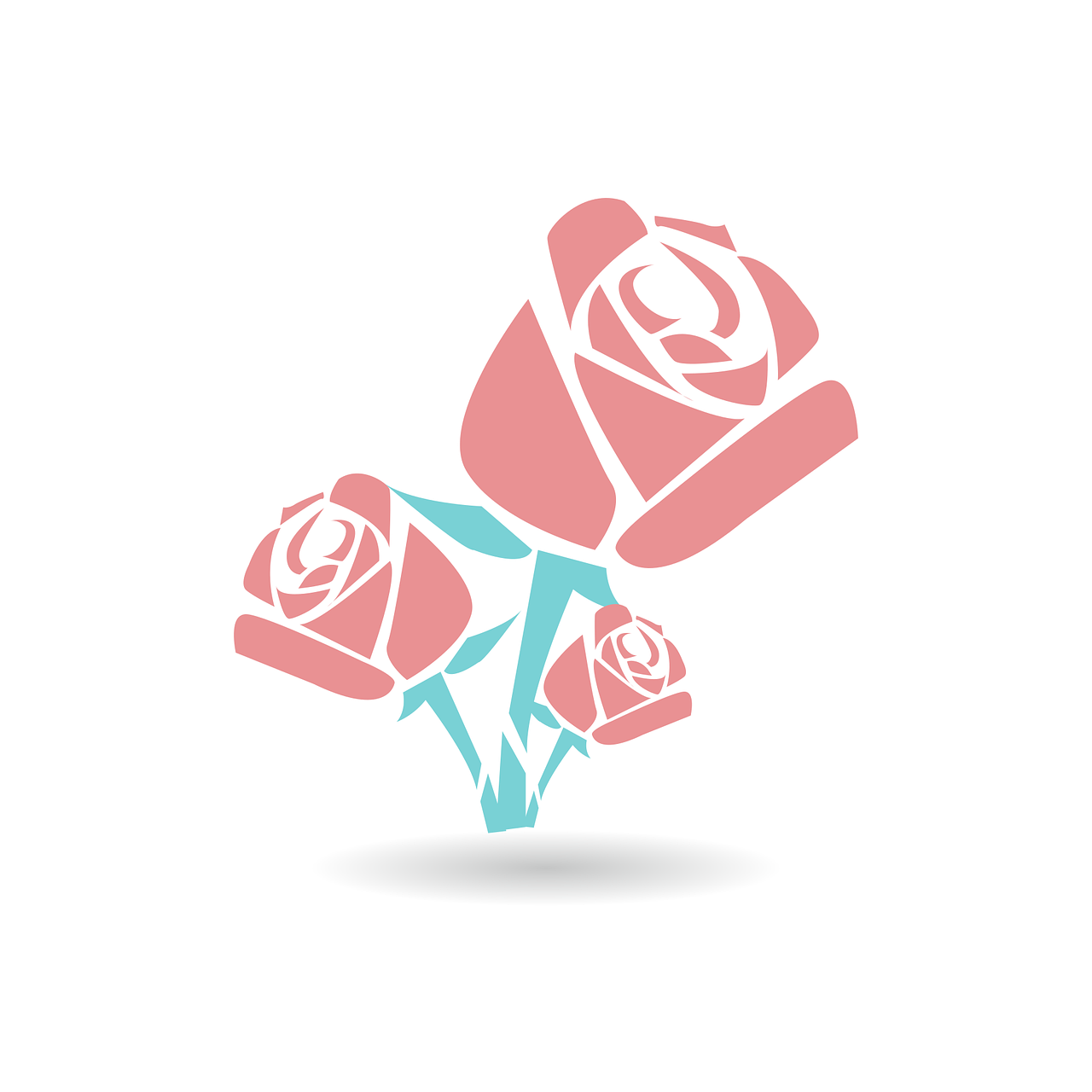Plex is a powerful media management tool that allows you to easily organize and stream your media collection across multiple devices. Whether you have a large collection of movies, TV shows, music, or photos, Plex makes it easy to access and enjoy your media from anywhere in the world. Your friends and family can view your content too, which would be stored on your own PC or hard drive.
Plex also offers it's users an excellent catalogue of FREE movies, series and live TV channels which can be streamed any time from any location. It's an amazing service given the high costs of most new streaming services.
On top of the free movie catalogue, plex also streams movies from acclaimed studio A24 for a limited time for free. We'll soon be publishing a guide on what you can watch for free, when.
In this post, we'll walk you through the basics of using Plex so that you can get started with this fantastic media management tool.
- Set up your Plex server
Before you can start using Plex, you'll need to set up your Plex server. The Plex server is the software that runs on your computer or network-attached storage device (NAS) and manages your media collection. To set up your Plex server, simply download the Plex Media Server software from the Plex website and install it on your computer or NAS.
2. Add your media files
Once the Plex server is installed, you can start adding your media to it. To do this, simply navigate to the Plex web interface in your web browser and click on the "Add Library" button. From there, you can select the type of media you want to add (e.g., Movies, TV Shows, Music, Photos) and then specify the folder on your computer or NAS where your media is stored.
- Install the Plex app on your devices
After you've set up your Plex server and added your media to it, you'll need to install the Plex app on your devices in order to access your media. Plex has apps available for a wide range of devices, including smartphones, tablets, smart TVs, streaming devices, and game consoles. Simply download the app from the app store on your device and log in with your Plex account.
- Access your media from anywhere
Once you've installed the Plex app on your devices, you can start accessing your media from anywhere in the world. Simply open the app on your device and navigate to the media library you want to access.
Here are some useful links to help you get started:
For Plex Media Server for Windows, MAC or Linux - Click Here
Free TV and Movie Guide for all Plex users - Click here